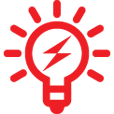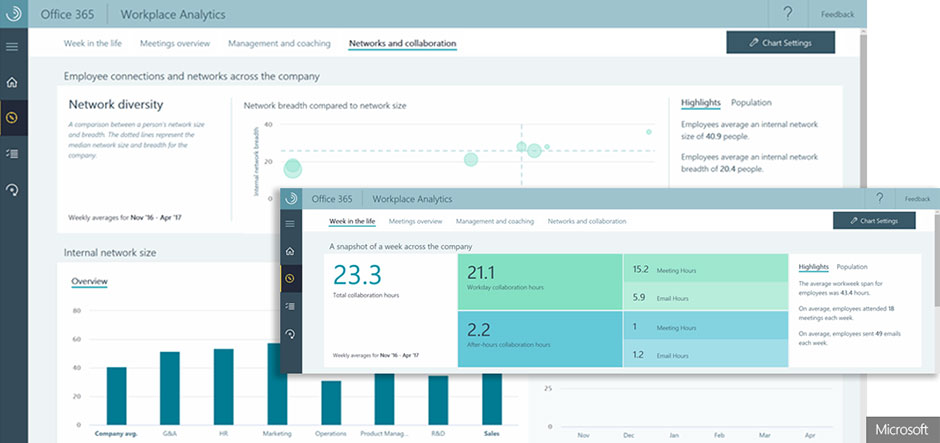In this article, I describe 10 working from home tips for companies to support the new normal of working from home. At many companies, employees have been working from home since March 2020. Working from home is gradually becoming the new normal and companies need to think seriously about embracing it.
Tip 1: provide hardware for working from home
At the office, every workplace has a health & safety compliant design. At home, this is often sparingly available, and in some cases can even be called poor. Not only does this reflect on the company name, but it can also even lead to absenteeism.
And sick people are less productive. By generously making the hardware available to employees, you demonstrate leadership as a company and prevent problems afterwards. From a management perspective, it is also smarter to provide standard hardware, because it is easier to provide support if someone works from home.
Tip 2: Provide sufficient digital tools
Of course, I assume that a laptop or the availability of a virtual work environment (VDI / XenApp) is present. Also, as a company, you have to think carefully about digital tooling that makes it possible for employees at home to work just as productively or perhaps even more productively with their colleagues.
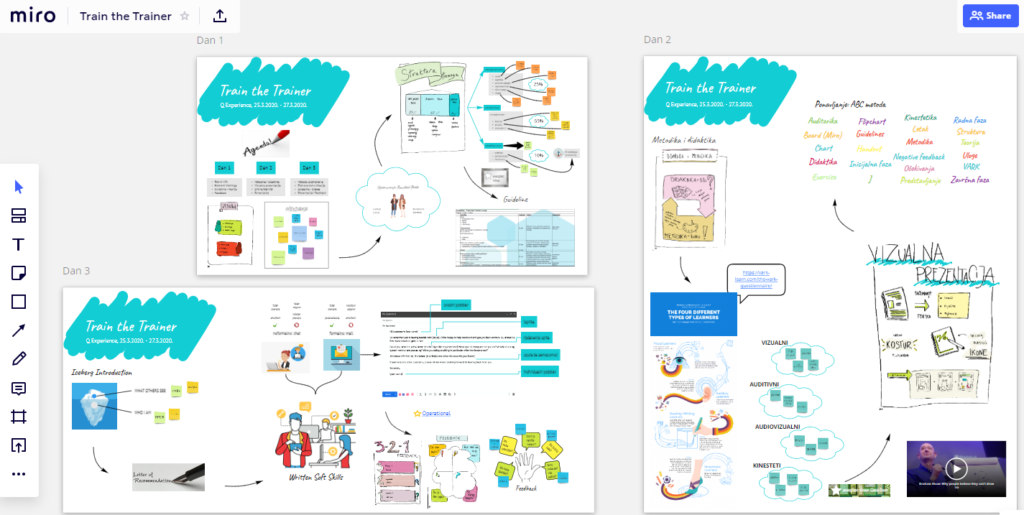
Examples are useful conference tools such as Microsoft Teams or Zoom. To give the idea of a drawing board, you could think of something like Whiteboard or Miro. The ability to share knowledge and exchange files securely is also something that you have to offer a solution for as a company.
Tip 3: Make sure you have sufficient knowledge of the digital tools
Offering different tools to collaborate from home is one thing, but ensuring that employees also know how to use them is essential.
A first step to analyze whether employees understand the tooling is, for example, by regularly holding a survey. Besides, if you use Office 365, you can perform analyses with, for example, reports or productivity score. The more recently launched Workplace Analytics (ONA) gives you an even better idea of how employees adopt specific tools.
You could also think of e-learning, where employees learn how they can use specific tools most effectively. Or you organize webinars where specialists explain how specific tooling works.
It is also advisable to indicate which tools employees may not use—for example, tools with unclear GDPR guidelines or security risks.
Tip 4: Provide team-building instructions for managers
Not every manager is creative. That is why it is essential to give managers guidance on how they can continue to inspire a team. Previously a few team members organized a team-building event; it is now a lot more complicated. A Friday afternoon drink will now occur less spontaneously because no one is at the office every Friday.
It is crucial to ensure that the company makes proposals for their employees who are working remotely, and give an idea of what is possible.

Tip 5: Be transparent about the rules and communicate about them often
Because there is no coffee chat and the company’s geographical distance is greater, you notice that employees have more difficulty connecting with colleagues while working remotely.
As a company, you will have to communicate with your employees more often. It is also essential to communicate transparently. If rumours circulate, for example, about reorganisations or other events that affect employees, it is crucial to act quickly and transparently.
Using existing communication channels where employees come together and making use of those managers, ensures that information reaches the employee. An intranet or other collaboration platform is a suitable medium for this.
Tip 6: Introduce more frequent short breaks for contact with colleagues
Because colleagues work from home, it is wise to plan informal moments more often during the working day to simulate the virtual coffee chat. Research shows that working from home makes work more efficient and functional. As a result, personal contact gets difficult.
By occasionally creating a short break, you create an informal circuit. And if you think that the colleagues arrange this among themselves, forget it. You will have to organize this via, for example, a team manager.
Tip 7: Set meetings to automatically end earlier
Within the Outlook calendar functionality, you can set meetings to stop earlier or start a little later automatically. One of the tips for working from home is that with a continuous series of meetings, and the lack of walking time between meetings, people will no longer come from their workplace. Something that generally happens in the office. Even though it may seem very productive, it is wise to take a few minutes between each meeting when you are at home. In the below image you can see how to set those calendar meetings to start later or end earlier. From experience, it is better to choose the format to start a bit later.
You can also automate the academic quarter in this way!
Tip 8: Use the lunch break for another activity
At the office, you often have lunch with your colleagues. If you work at home, that doesn’t happen. However, it is good to get away from your workplace and your screen.
There are examples of companies where people take a walk during lunch and eat their lunch while walking. Or the time is used to read a book or catch up with the partner who is also working from home. An important tip is that you take the time to get away from the screen and leave your work behind when working remotely.
Tip 9: create a to do list while working remotely
One of the essential tips for working remotely is to create a to do list. That list guides you through the day and can help you focus while working from home. Since chances are that you are not alone at home, many distractions are available. Next to children, partner or pet, distractions like social media are around the corner. With a to do list, you know exactly what you need to do that particular day.
You can write down the to do list in a notepad, or you can use apps like ToDo or Things
Tip 10: use focus time in your calendar
Within the Outlook calendar, and specifically Office 365, you have the option to let software calculate focus time. Based on your schedule and your past habits, at certain intervals focus time is planned in your calendar. That way you get time to work on your tasks while working from home.
Via this link, you can read an easy how to setup to create the focus time in Office 365.
Do you also have any tips? Post them below in the comment, and I am happy to add them!