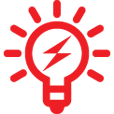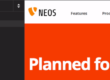If you’re going to use Facebook for your business, than it’s very efficient to connect your content management system like TYPO3 CMS or your website with Facebook. Do you offer products like in a webshop or do you have interesting newsarticles on your website, then you should use social share buttons.
Facebook Fans have positive effect on Business turnover
[two_third]
This year Syncapse conducted a research under 2.080 respondents. From that research they concluded that Facebook Fans have a positive effect on the turnover of a company they like. So if you are going to use Facebook for Business purposes, it’s essential to focus on acquiring as much Facebook Fans as possible.
Not only do they tend to be brand users first, they spend more, engage more, advocate more, and are more loyal. Syncapse Value of a Fan Report
From the research Syncapse concluded that 78% of the Facebook Fans already were a customer from the company before they became a fan. Also 49% of the people interviewed answered that they ‘like’ the company, because they want to support the brand they like.
Whenever you want to have a great fanbase on your Facebook company page, you just need to get your current customers to like your company page.
[/two_third]
[one_third_last]
[progress_circle value=”78%” icon=”adjust” style=”simple”]
[/one_third_last]
[box icon=”bolt” style=”simple”]
existing customers most likely to become a Facebook Fan
[/box]
Success of business use Facebook determined by content on Company Page
As easily as a user likes a Facebook Fanpage, as easily a user put it off again. As a company, you should understand that loyalty is not ‘everlasting’, or that when the content is no longer connected to the brand experience of the user, the user simply pulls out.
It is therefore essential that the Facebook business page constantly updates with good-looking content. In fact if you as a company enter into the commitment to use Facebook for promoting your business then you have to ensure quality. In our very busy worklife and other social networks we need to make sure that it’s as simple as possible to create this high quality content. That’s why you need to make sure that all channels are connected. So that when you write an article on your company website, it is automatically shared to Facebook.
Configuration of CMS is essential for high quality content distribution
It’s not enough anymore to just connect your RSS-feed to Facebook, or to click on the social share button to get you content distributed on Facebook. It will distribute it allright, but it’s not the high quality content your demanding users are wanting to see.
So, what are the essentials you need to configure?
Optimize your imageformats
Last september, Facebook changed the imageformats of the images shown with an article. The thumbnailsizes changed, and furthermore if your own images do not adhere to that size, they are resized to a smaller version than that you’re able to show.
So, being able to maximize the size of the thumbnail by just using the right size on your website will affect the flow of users to your website.
One of the basic rules you have to keep in mind is that the aspectratio of an image should always be 1,91:1. If you use that, all your images will look great on the desktop news feed, mobile and the sidebar.
Facebook themselves advises you to use the size of 1200×627 pixels. Which, in my opinion, is rather large. Not many of the images I use are of such a high resolution, and I’m always trying to limit the bytesize of the used images. So, it’s an interesting fact, but I guess I stick to the aspectratio.
Get to the point, quick
Just like Google, Facebook limits the amount of shown characters within a post that was shared. It depends on the location where the post is shown, but you should be aware that if you haven’t made your point clear within the first few words, it won’t get shown. For instance, the mobile version of Facebook shows only 110 characters. Any further characters are left out. So make it clear why people should visit your webpage.
Overview of key-essentials for Facebook
In the table below, I’ll show you the key-essentials for Facebook.
| Desktop | Mobile | Sidebar | |
| Imagesize | 400 x 209 pixels | 560 x 292 pixels | 100 x 72 pixels |
| Amount of Characters shown | 500 | 110 | 90 |
| Title | 1-2 lines | 1-2 lines | Max 25 characters |
| Domain | 1 line | 1 line | 1 line |
| Omschrijving | 2-3 regels | Max 1 regel | – |
| NB | When the imagesize is not at least 400 x 209 pixels, Facebook will scale it down to 154 x 154 or 90 x 90 pixels. | When the imagesize is not at least 560 x 292 pixels, Facebook will scale it down to 100 x 100 pixels. | – |
What does that mean for your website or articles that you write?
If you use Facebook for business, and when you share articles on a regular basis or even when you use them for advertising, then it’s important to follow the Facebook guidelines.
When I look at the imagesizes mentioned in the table above, then I should use an imagesize of the mobile version. That imagesize is the largest of all three. That way you ensure that in all cases your image will be shown at the maximum size in your Facebook post. When you use OpenGraph, you should add that specific image to the value of the meta attribute og:image with the imagesize of at least 562 x 292 pixels or larger with an aspectratio of 1,91:1.
The text that is normally shown when you share a page on Facebook is from the description metadata. You’ll probably want to use a different one for Facebook. That can be done by OpenGraph metadata also. Facebook got a great resource about the use of OpenGraph: Opengraph metadata information.
However, most CMS-es are not equipped with the metadata fields for OpenGraph. And since it isn’t just adding the metadata fields inside the template and populating them with standard data, you’ll also need the functionality within your CMS to add the content for the OpenGraph metadata.
OpenGraph use with different CMS-es
I checked with different opensource CMS-es, and I share the links with you (BTW I have not tested them):
TYPO3 CMS: Opengraph extensions for TYPO3
Wordpress: Yoast plugin (sorry, looked at others, but they’re not quite as good IMHO)
Drupal: OpenGraph modules for Drupal
If you have any interesting plugins / modules to share, just leave a comment below.website van TYPO3.org.